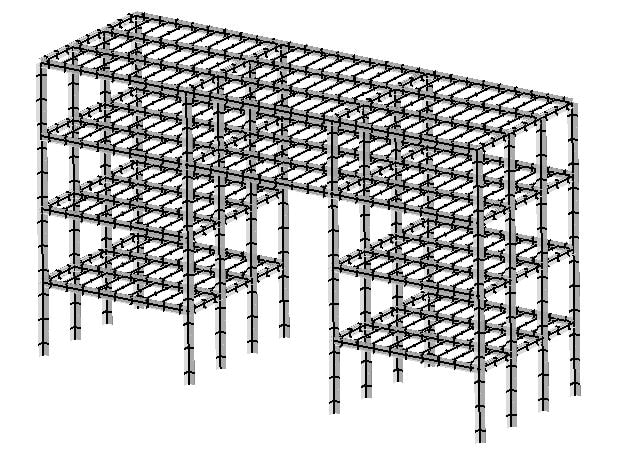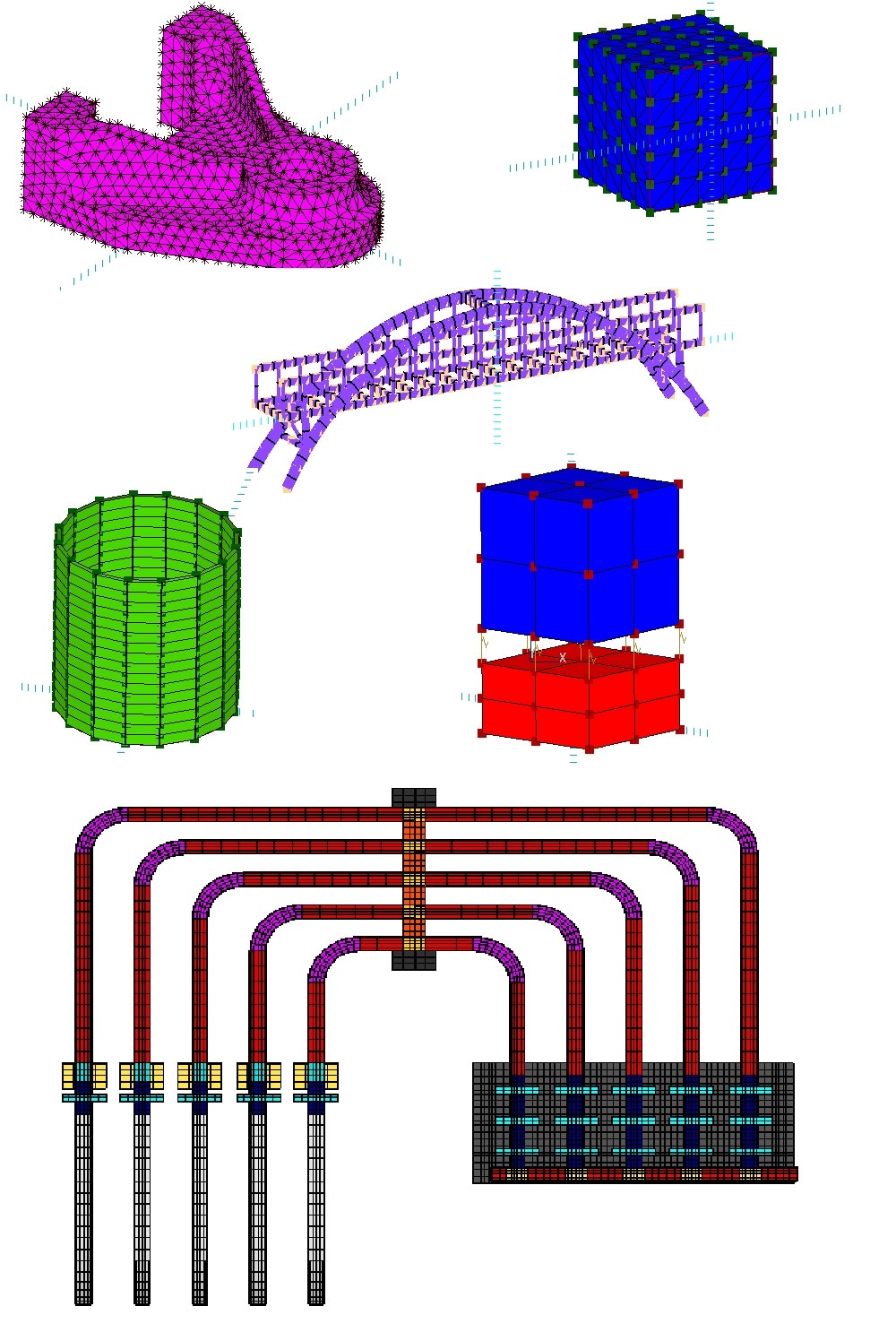DOWNLOAD PAGE
THE AUTHOR SHALL IN NO EVENT BE LIABLE TO THE USER FOR ANY INDIRECT, ECONOMIC, INCIDENTAL, SPECIAL, PUNITIVE OR CONSEQUENTIAL LOSS INCLUDING, WITHOUT LIMITATION, LOSS OF PROFIT, LOSS OF INCOME, LOSS OF USE OF THE AUTHOR PRODUCTS OR OTHER PRODUCTS, LOSS OF GOODWILL, LOSS OF ANTICIPATED SAVINGS, LOSS OF REVENUE, LOSS OF COMMERCIAL OPPORTUNITY OR CONTRACT, LOSS OF OR CORRUPTION TO DATA, WHETHER OR NOT THE AUTHOR HAS BEEN ADVISED OF THE POSSIBILITY OF SUCH LOSS.
DOWNLOAD - CLICK AND SAVE FILE BELOW:-
Below is an all new Windows installer App for deploying M3d, if you have any problems, please contact M3d to let us know.
Current download version is v7.1 on 08/02/2024.
Current download version is v7.1 on 08/02/2024.
|
| ||||||
The old ZIP file package is available below:-
| m3dv69_10112023.zip | |
| File Size: | 73947 kb |
| File Type: | zip |
IMPORTANT
When you run the executable it needs to be run as administrator so windows can store toolbar positions and window parameters in the registry.
If you download this software please read the basic user guide here
IMPORTANT:- THERE IS NO FILE BACKWARD COMPATIBILITY FOR NEW RELEASES
When you run the executable it needs to be run as administrator so windows can store toolbar positions and window parameters in the registry.
If you download this software please read the basic user guide here
IMPORTANT:- THERE IS NO FILE BACKWARD COMPATIBILITY FOR NEW RELEASES
test case models supplied for you to try
These test files are in the Examples folder in the installation directory.
Simply open these models and press the solve button (menu item Solution->Solve) or type "SOLVE" in the command line. Then go to Post-processing and view the results.