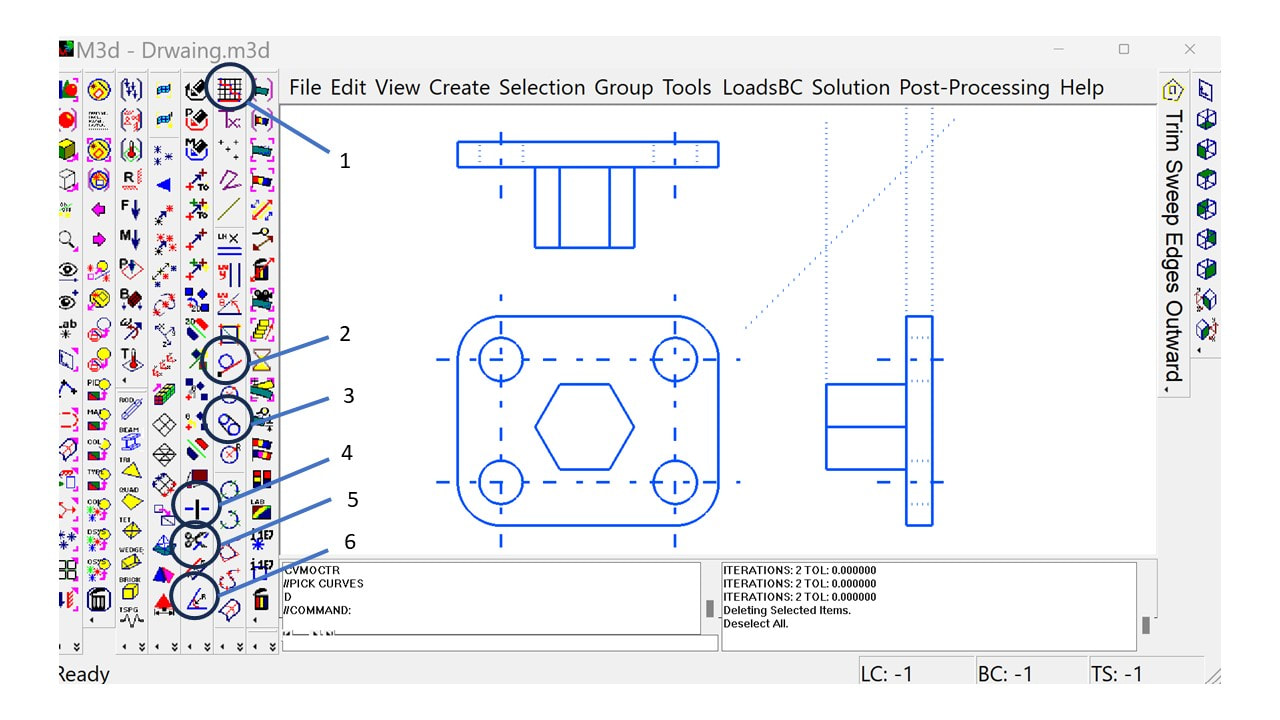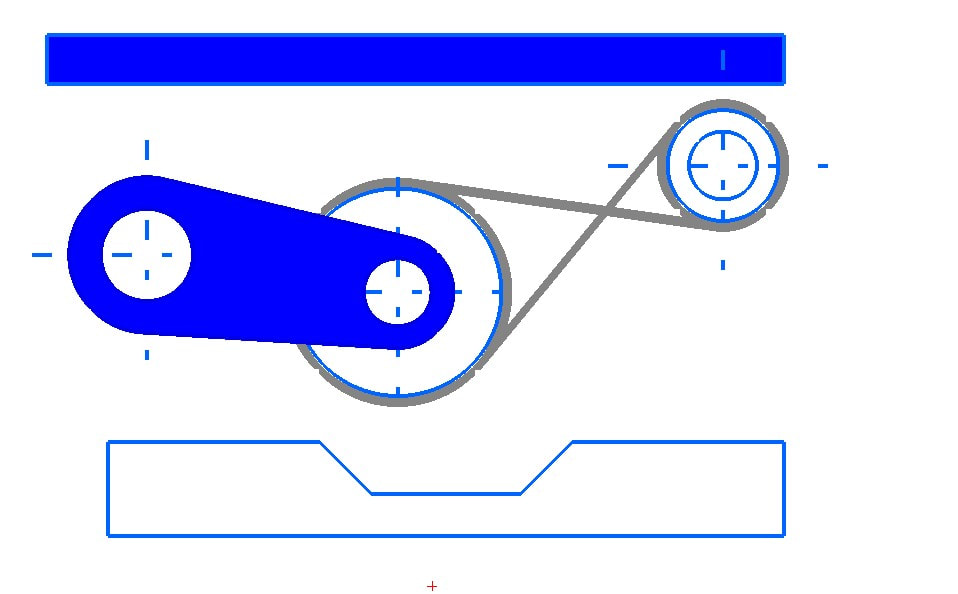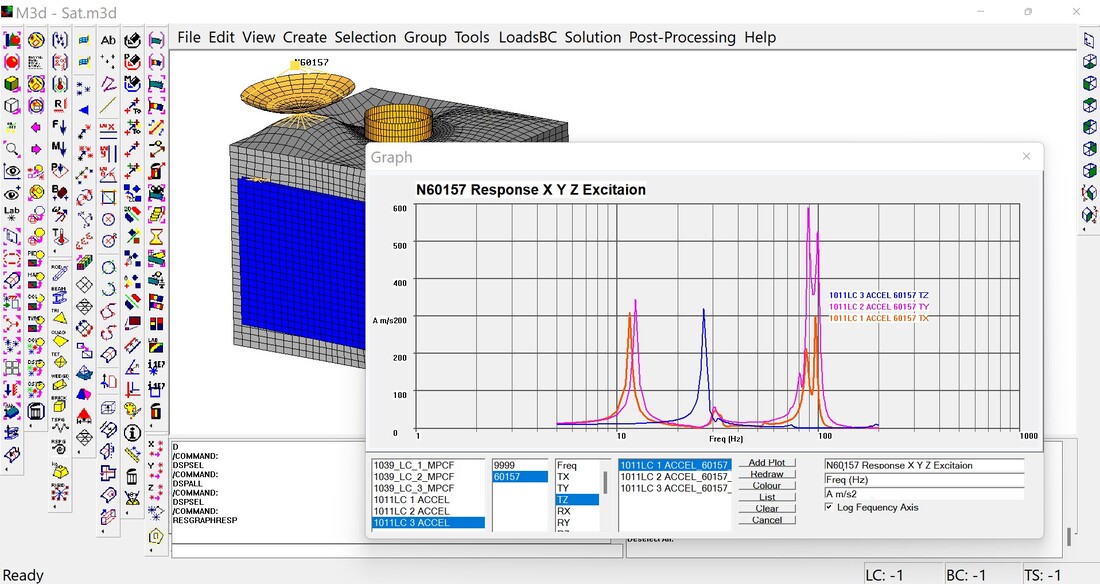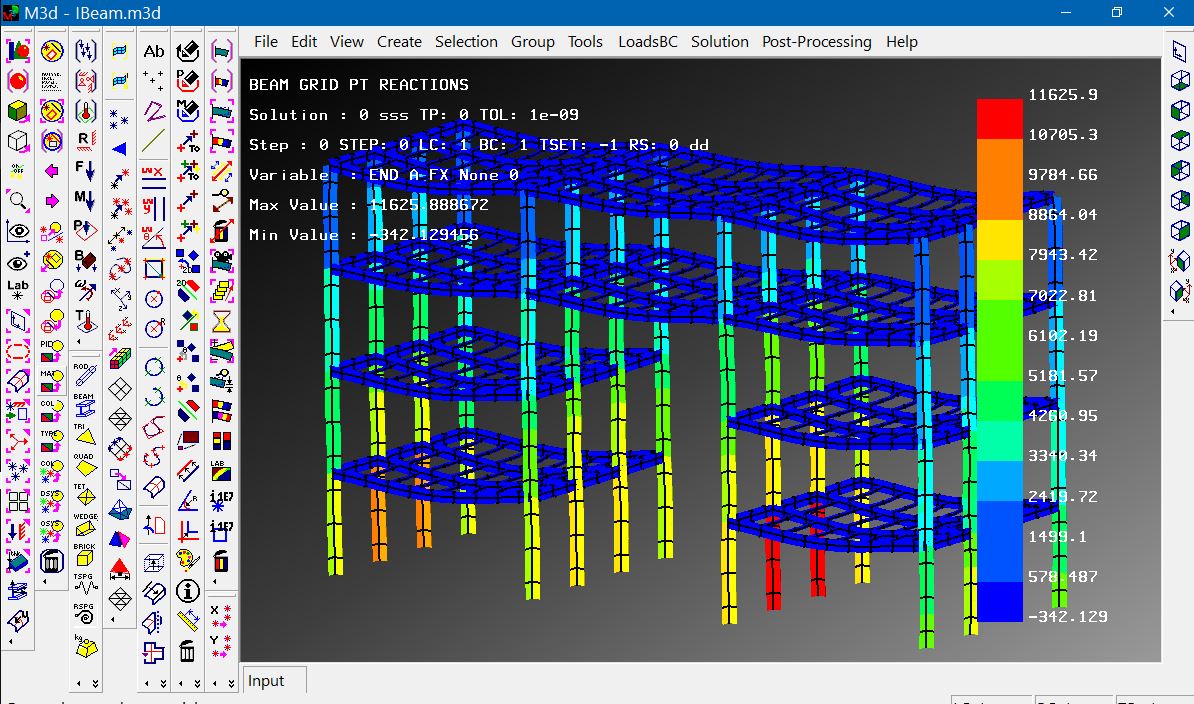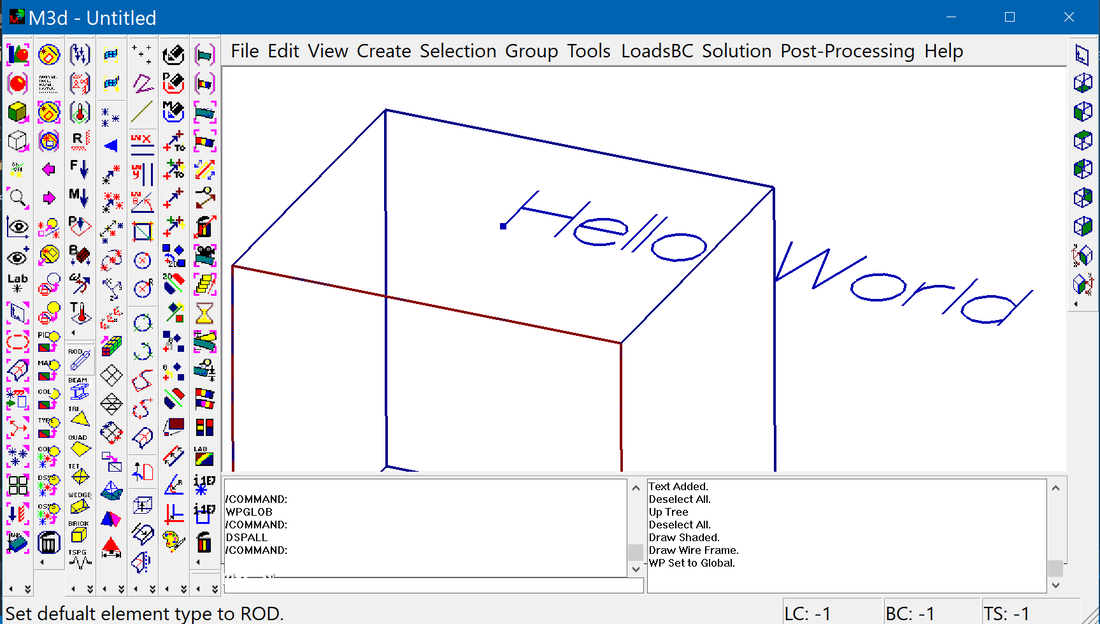|
The new 2d drafting tools available in the v6.7Beta release on website.
1) Toggle ortho snap - tracks and snaps lines to 0,30,45,60 and 90 degrees. 2) Line from point and tangent to circle. 3) Line tangent to two circles. 4) Split curve at point. 5) Trim curves to other curves 6) Fillet lines. 7) Make corner between lines (not shown) Now working to add basic dimensioning and dxf file export.
0 Comments
All new line drawing 2d drafting tools.
Main enhancements:- !) Ortho snap - detects lines at 0, 30, 45 , 60 , 90 degrees. 2) New tangent line between point and circle. 3) New tangent line between 2 circles. 4) Curve split at point. 5) Updated line trim function Basic Dimensioning tools and DXF file export to come. Changes and Addition:-
M3d v6.3 released.
Main enhancement is the support for Nastran include files. When a Nastran file is read, with multiple includes, a unique file number is allocated to all entities contained in the include file. From the file menu you can export an include file by specifying the file number and file name. The file number can also be changed for entities from menu item "Tools->Mesh Management->Set Include File No" so the include file can be modified. A display group of the include file can be created with menu item "Group->Group From Include File "and specifying the File No. New graph plotting support added for Nastran response data (from sol 111). M3d automatically collates available response data across the frequency range and displays them in the dialog box. Simply click the available response and add to the plotting window for quick and easy response visualisation.
To try the functionality open "Sat.m3d" and load the op2 results file "psat.op2" - supplied in the download zip file. Then go to menu item "Post-Processing->Graph Response Data" to launch the graphing app. New beam modelling support added for I,C & T sections. These elements are supported by M3d solver and can be exported to Nastran PBARL cards.
Below: I beam structure under gravitational loading solved in M3ds internal F.E. solver. M3d v5.4 has been released on the download page. Now M3d includes an Undo and Redo feature supporting 4 levels of Undo.
|
|